ZULGAR ROOTING TOOL
Zulgar
Rooting Tool, developed by Iswan Shah. For now, this tool only supports
Redmi 2 and Redmi 2 Prime. Soon, I will add another devices. OK, let’s
go to the instructions on how to use this tool.
But before that, please download
these files:
*Note: Before download the Zulgar Rooting tool, please turn off your antivirus. And if your browser detects virus on this file, don't worry. It happens because I've put some push command on the software which will push rooting data to your phone. It's not a virus, I 100% guaranteed.
Instructions:
1. Install Xiaomi USB Drivers on your PC
2. Please
make sure you have turned on your USB Debugging. Don’t know how? See the steps
below..
·
Turn on your Developer Options:
Turn on your Developer Options:
Turn on USB Debugging:
3. After you have installed the USB Drivers on your PC, connect your phone to PC.
5. Tick “Always allow from this computer” and hit OK
6. Copy the Supersu Flashable zip to internal storage of your phone.
Don't put it in any folder, and DON'T EXTRACT THE FILE
7. Now turn off your phone.
8. Boot into fastboot mode
Hold VOLUME DOWN + POWER BUTTON until you have enter the fastboot mode.
9. On your PC, extract the Zulgar Rooting Tool. Then run the ZulgarRootingTool.exe
10. Follow the instructions on Zulgar Rooting Tool, step by step. Don’t
miss any instructions there.
11. Good Luck ;)
PROOF OF ROOT (THESE PICTURES WERE TAKEN FROM REDMI 2 MIUI 7.5.3.0 ANDROID VERSION 4.4.4 KTU84P)

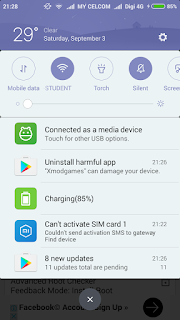
Tags:
ktu84p
android 4.4.4 khjmidg
xiaomi redmi 2 prime
zulgar rooting tool
miui v7.5.3.0 v8.0.1.0
miui 7.5.3.0 8.0.1.0
latest miui
global

















